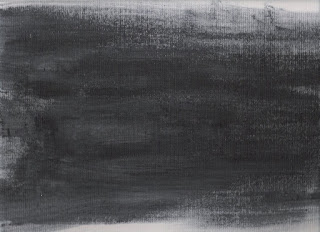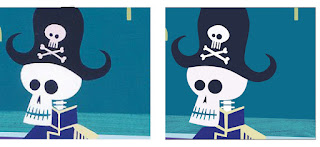http://mikefreemanart.blogspot.com/
After pretty much destroying the template and trying to figure out how it worked. This is about how far I got in one days worth of work including distractions (breakfast and lunch with parents, getting forced into manual labor at my dads garden..and so on)
the links for the other pages are going to go in the bar on the right. Currently the images are just a piece of template code i wrote to make sure lightbox worked.
I am kinda having problems getting the images to fit within the squares I have on the background. I would like to have two of the pages working before the final is due.
Jessica Pine sent me this amazing email that is essentially a walkthrough of how she set up her blogger portfolio. It has been a great resource and i probably wouldnt have gotten this far in one day without it. Thanks again.
Process thus far:
step 1: create new blog
step 2: using photoshop take my sketch and template it out using the images i want
step 3: abuse the html command for "display:none" to figure out what all the little code bits do
step 4: insert lightbox onto blogger
step 5: get template images onto the blog to make sure lightbox works
step 6: using the margins and padding get the template images where I want them
Next steps:
step 7: figure out why i can only get 1 image to a column
step 8: create a second post and figure out how to link between the two
step 9: create thumbnails for my illustration projects
step 10: create thumbnails and jpgs for some other random projects
step 11: create a few pages as separators for my logo, advertising, and packaging work
I have a wedding to go to on sunday (i dont understand who gets married on a sunday....but then again, i havent been to church since i was 5 so what do i know) so on saturday I will post my most current progress, "final blog post" as well as upload everything to the servers
Primarch/30k Art
2 months ago